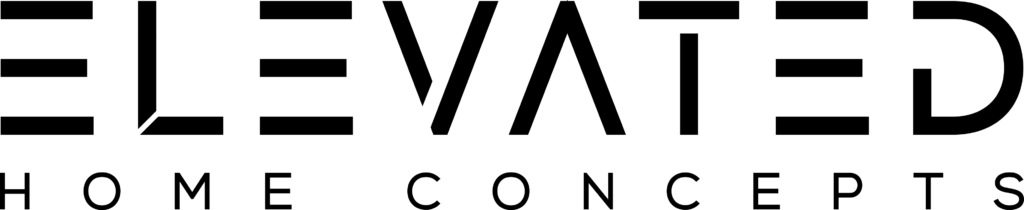What's New!
Learn about all the new changes by Gemstone Lights
IsoFade Animation
Turn your favorite Architectural patterns into something even more beautiful with IsoFade!
To check it out: create a new pattern or download the new folder in Others>IsoFade
What Else Is New?
- Added two new folders (IsoFade and Motionless) for download in Download>Others
- Updated Opal scene names
Gemstone Lights Landscape Flood Lights
We’re excited to announce the launch of Gemstone Lights Landscape Flood Lights!
- Fully customizable colors
- Multifaceted lighting
- Timers
- Individually waterproof connections
- Cloud-enabled
Learn all about this new product on our Flood Light page.
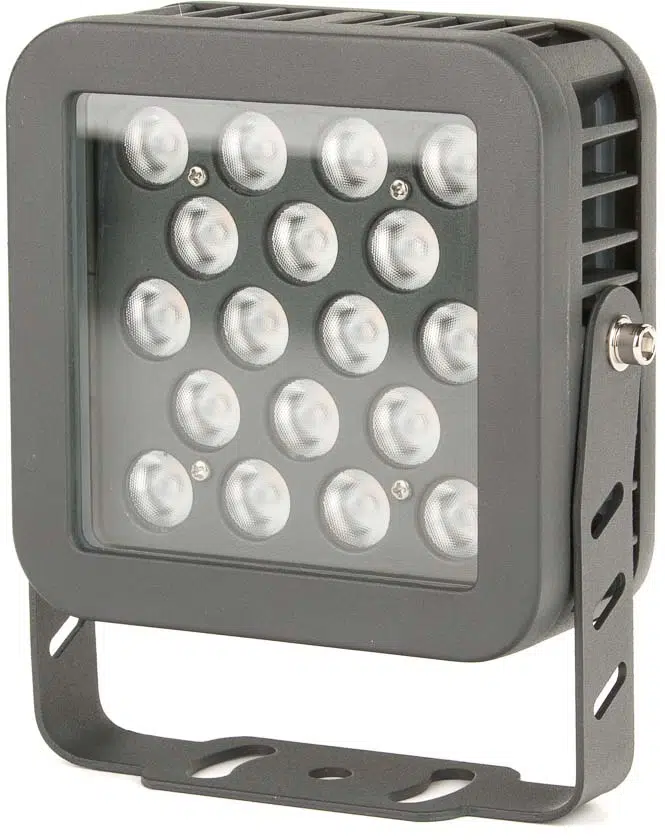
Sway Animation
Give your lights a little twinkle with Sway! This new animation is subtle and makes your motionless patterns a little more interesting. To check it out: create a new pattern or download the new folder in Others>Sway
Improved Navigation
This update focuses on improving the navigation and usability of the app!
What's New?
- Moved the Bluetooth button into the “+” menu on the home page
- Combined the two different controller settings pages into one single page
- Added a warning when changing the pixel count
- Cleaned up the User page
- Devices are now sorted alphabetically
- Removed rooms
Fireworks Animation
Celebrate your national holiday, birthday, and other special occasions with the new Fireworks animation!
Make sure to update your firmware if prompted in the app. You will then be able to create a new pattern using the Fireworks animation.
A new folder will be made available on Thursday, June 30 and will be found in Downloads>Other>Fireworks.
What Else Is New?
- Fixed issue in Customer Builder where repeat, or long pressing on a light, were not working correctly
- Fixed firmware issue where lights might turn back on after a power loss (despite being previously off)
Improved Custom Builder
The Custom Builder has been reworked to make it better than ever! When designing your custom static pattern, you can now create zones to map out sections of your house.
Recolor entire zones at once using the Selection Tool. You can Select All the lights in a zone, Select Similar colored lights, or Repeat the Selected lights throughout your custom pattern.
What's New?
- Added signal strength indicator when pairing with a controller, or searching via Bluetooth
New Folder Icons
54 new folder icons are now available!
Create a new folder, or long press on an existing one, to check out all of the different styles
New Pattern Builder
The pattern builder has a new look and feel! You can now preview patterns, on your home, as you build them – just press the play button.
Improved Color Favorites
You asked, we delivered! You can now have an unlimited number of favorite colors.
To add a color to your favorites: choose a color on the color selector, then tap the heart button.
To remove a color from your favorites: select the color from your favorites, then tap on the heart button.
Note: the lock icon 🔒 appears on default favorite colors to indicate the color cannot be edited.
What Else Is New?
- Updated dark colors to display more accurately (a gradient is visible over colors that have a low brightness)
- Can now create a timer with a color
- Create a new pattern/timer/custom’ button is now at the top of each page
- Changed default name in Bluetooth from Gemstone to Gem-
- Added a “Downloads” folder to the home page
- Timer name is now optional when creating a timer
New Halloween Animations
We have added 3 new Halloween Animations: Flicker, Spotlight and Glitch! Update your app to see them.
Learn about the new animations here !
Update instructions for iOS & Android
1. Locate the Gemstone Lights Hub App in the app store. Click update.
2. Open Gemstone Lights Hub App, Update Firmware (Click Pop up message)
3. Let firmware update
4. Success!
5. Create new animations as a pattern inside a folder
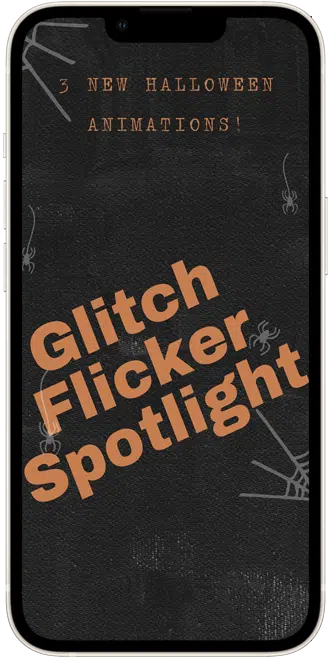
New Animations
Animations now have a name and a new look! We have also changed the names of some patterns to better reflect what they do!
Learn about the 4 new animations here!
New Gestures
Patterns and custom patterns can now be duplicated, moved, and copied to other folders by swiping right on them.
What Else Is New?
- New firmware update procedure which can update multiple devices at once
- Patterns & custom patterns have a toggle button to turn them on/off
- Tap on a pattern to edit it
- Can now press X on the Builder page to clear the current background color
- Added toggle button in ‘User’ which shows screen taps & interactions (iOS)
- Renamed Static to Color Wheel